How Can We Help?
Created On
byDoctor West
Print To make these pages work you must put GTM code 2 places and place a snippet below in the ‘Bottom Content’ on the confirmation page.
- Place it in the ‘Top Content’ Area of Donation Page
- Place it in the ‘Top Content’ Area of Conformation page.
Javascript needed on confirmation page
dataLayer.push({
event: "purchase"
});
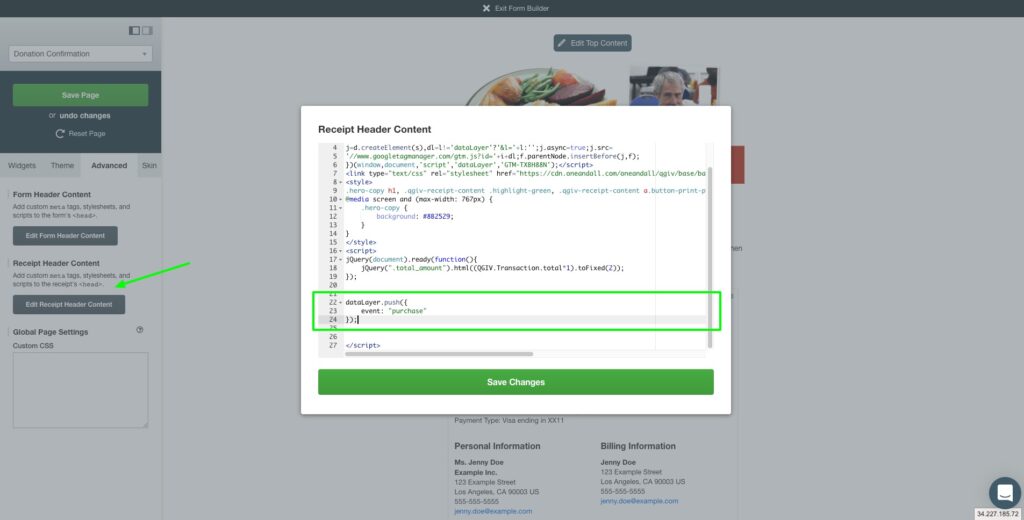
GTM Event to Trigger on
purchaseLocation of values
Amount javascript variable: QGIV.Transaction.total Frequency javascript variable: QGIV.Transaction.type




