Instructions for Placing Google Tag Manager Code into Blackbaud Luminate Form
Step 1: Obtain Your GTM Container Code 1. Log in to your Google Tag Manager account. 2. Select the container you want to use. 3.
Step 1: Obtain Your GTM Container Code 1. Log in to your Google Tag Manager account. 2. Select the container you want to use. 3.
Required Information for Google Tag Manager Setup 1. Google AdWords Conversion Tags (Paid & Grant) – Conversion ID: This unique identifier is used to track

Step 1: Copy your Google Tag Manager ID Copy your unique GTM ID located on the top of the page or on the Admin panel.

Absolutely, here are the steps to find your Conversion API token in Facebook Event Manager: Remember, these steps might slightly vary due to updates or

In today’s digital age, nonprofit organizations are leveraging technology to enhance their fundraising efforts and make a greater impact on their causes. One powerful combination

Welcome to our step-by-step guide on seamlessly integrating Google Tag Manager with Blackbaud Luminate forms. Gain valuable insights into form submissions and user behavior while

To add Google Tag Manager to Classy Fundraising system, you can follow these step-by-step instructions: Step 1: Set up a Google Tag Manager account Step

Introduction: In the realm of digital marketing, understanding the effectiveness of your campaigns is crucial to driving meaningful results. This is where UTM parameters come

To filter out a domain in Google Analytics You can create a new filter in your Google Analytics view. Here are the steps:
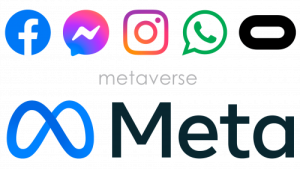
To remove domain verification from your Facebook ad account, you can follow these steps: Please note that removing domain verification may impact your ad performance
We can help you capture values for your tracking platforms.
Contact us for expert help today!